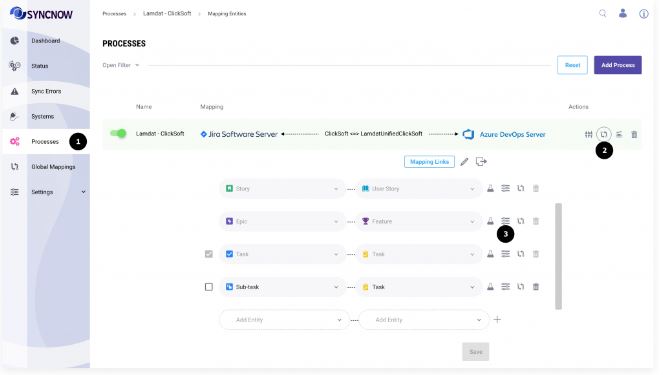Entity Filters
Entity Filters in SyncNow allow operators to selectively synchronize only a subset of entities from the source system. Filters are defined in the mapping options for each entity in the synchronization process. Multiple filters can be combined using the AND operator, so all criteria must be met for an entity to be included.
📝 Step-by-Step Guide
1️⃣ Navigate to the Processes Page
- Go to the Processes page in SyncNow.
2️⃣ Open Mapping Entities
- Press the Mapping Entities button for the relevant process.
3️⃣ Access Mapping Options
-
Press the Mapping Options button next to the specific entity pair you wish to filter.
4️⃣ Define Filters
-
Select the Field to Filter By
Choose the field you want to filter on.
Examples:Title = 'Some title'Priority > 3Sprint In 'Iteration 1', 'Iteration 2'
-
Select the Operand
Choose the appropriate operand for your filter.
Examples:=(equals)>(greater than)In(within a set of values)
-
Set the Filtering Value
Specify the value to filter by.
Examples:'Some title'3'Iteration 1', 'Iteration 2'
5️⃣ Save Changes
- Press the Save button to apply the filters.
💡 Example Filters
Example 1: Filter by Title
- Field: Title
- Operand: =
- Value: 'Some title'
Result: Only entities with the title 'Some title' will be synchronized.
Example 2: Filter by Priority
- Field: Priority
- Operand: >
- Value: 3
Result: Only entities with a priority greater than 3 will be synchronized.
Example 3: Filter by Sprint
- Field: Sprint
- Operand: In
- Value: 'Iteration 1', 'Iteration 2'
Result: Only entities in 'Iteration 1' or 'Iteration 2' will be synchronized.
➕ Combining Filters
When multiple filters are defined, they are combined using the AND operator.
Example:
- Filter 1: Title = 'Some title'
- Filter 2: Priority > 3
Result: Only entities where the title is 'Some title' and the priority is greater than 3 will be synchronized.
📝 Notes & Best Practices
- Filters can significantly reduce the number of entities synchronized, making the process more efficient.
- Be mindful of your filter criteria to ensure no important data is excluded from synchronization.
- Regularly review and update filters as your business requirements evolve.
By following these steps and examples, SyncNow operators can effectively set up filters to control which entities are synchronized from the source system, improving the efficiency and relevance of the synchronization process.