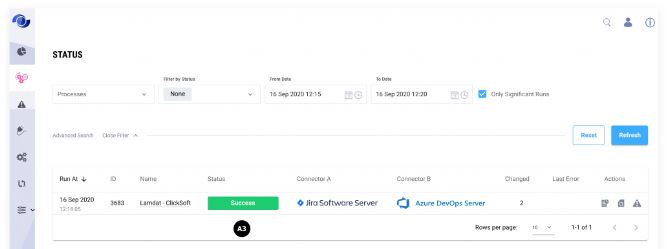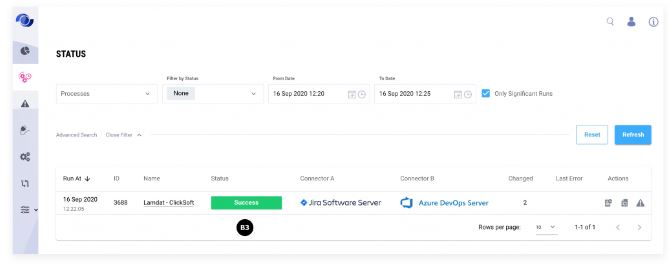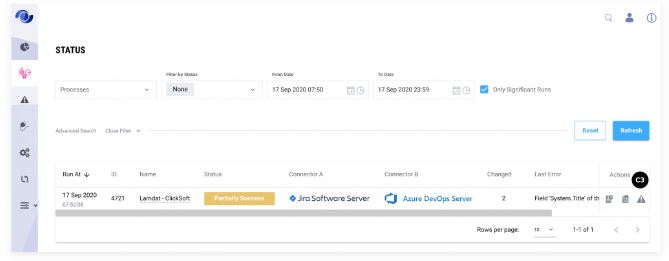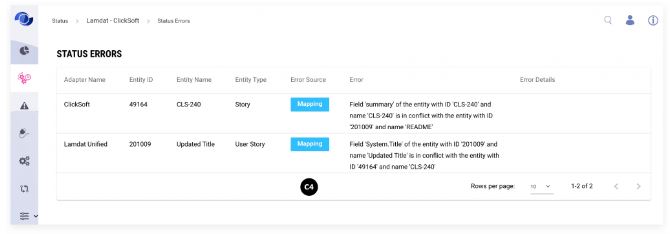Conflict Resolution Examples
This page demonstrates how SyncNow handles data conflicts during bidirectional synchronization, using different conflict resolution strategies. Understanding these scenarios will help you configure conflict resolution to match your business needs.
Scenario Details
Consider an entity pair where fields are synchronized bidirectionally, and initially, both entities have the same content. Let's explore different conflict resolution scenarios.
🟢 Initial State
Both entities start with identical content.
🔄 Bidirectional Synchronization
Synchronization is set up to allow updates in both directions.
🅰️ Scenario A – System A Wins
In this scenario, the conflict resolution setting prioritizes updates from System A.
-
Initial Update
Titles of both entities are updated before the next sync run.
-
Post-Synchronization State
After synchronization, both entities have content from System A.
-
Synchronization Status
The status of the synchronization is Success.
🅱️ Scenario B – System B Wins
Here, the conflict resolution setting prioritizes updates from System B.
-
Initial Update
Titles of both entities are updated before the next sync run.
-
Post-Synchronization State
After synchronization, both entities have content from System B.
-
Synchronization Status
The status of the synchronization is Success.
❌ Scenario C – Throw an Error
In this scenario, conflicts result in an error due to the conflict resolution settings.
-
Initial Update
Titles of both entities are updated before the next sync run.
-
Post-Synchronization State
Titles of both entities are not updated due to the conflict.
-
Synchronization Status
The status of the synchronization is Partially Success. The Status Errors button will open the Status Errors page with details.
-
Error Details
There are 2 sync errors.
📝 Summary
SyncNow provides flexible conflict resolution options to manage how data conflicts are handled during synchronization:
- System A Wins: System A's changes take precedence.
- System B Wins: System B's changes take precedence.
- Throw an Error: Conflicts are flagged for manual review.
By setting up conflict resolution preferences, you can ensure your data remains consistent and accurate according to your business rules.