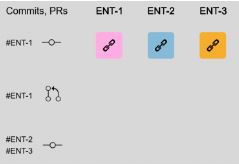DevOps Gate Overview
With the DevOps Gate feature, SyncNow enables enterprise organizations to enrich their target work systems using data from DevOps tools through a unified API endpoint. DevOps Gate allows you to link code from Azure DevOps to Jira or other work systems, automate entity creation and updates, add comments, and more.
🚀 DevOps Gate Process Capabilities
-
Enrich Work Systems
Create or update entities in a target work system with information from a source work system. SyncNow also supports adding attachments to these entities. -
Add Comments to Entities
Add comments—including links to resources such as build URLs, test results, or release notes—to work system entities. -
Link Code
Link code from one work system (e.g., Azure DevOps) to an entity in another work system (e.g., Jira) using relations or links, based on code comments.
🛠️ Example Use Cases
Update an Entity with Code Quality Data
- Retrieve Commit IDs:
Extract commit IDs from code and update work system entities with related code quality data using connectors like SonarQube or Jenkins Groovy scripts. - Create Entities:
Automatically create new entities with code quality or security data.
Example:
Create a bug in the target work system when a code quality gate fails for a release. The bug will be created only once per incident type, if configured accordingly.
Create or Update an Entity with Data
- Create or update an entity in the target work system with data received from another system.
- Entities to update can be identified from commit messages.
Example:
Enrich a Jira issue with security quality data received from a build by calling the DevOps Gate API with entity ID information and parameters.
Link Code from One System to an Issue in Another System
- Link code written in one system (such as Azure DevOps) to an issue in another system (such as Jira).
Additional Scenarios
-
Create a Bug for Failed Automated Tests:
Automatically create a bug in the target work system with data on failed automated tests. Attach relevant files such as screenshots or logs. -
Add a Comment with Build URL to All Entities Mentioned in Commits:
Add a build URL to comments in Jira by extracting issue IDs from commit messages with SyncNow.
📋 Supported Scenarios
Target Systems
- Any supported connector except the generic connector can be used as a target system.
Source Systems
-
Create, Update, Add Attachments and Comments:
Supported source systems:- Generic Connector
- SonarQube
- Jenkins
-
Link Code:
Supported source system:- Azure DevOps
Tip:
Use DevOps Gate to automate and streamline the flow of information between your DevOps tools and work systems, improving traceability, collaboration, and quality across your development lifecycle.