Update Your License
SyncNow license is set through the main page. In order to set a license please follow these steps:
- Press the Info button.
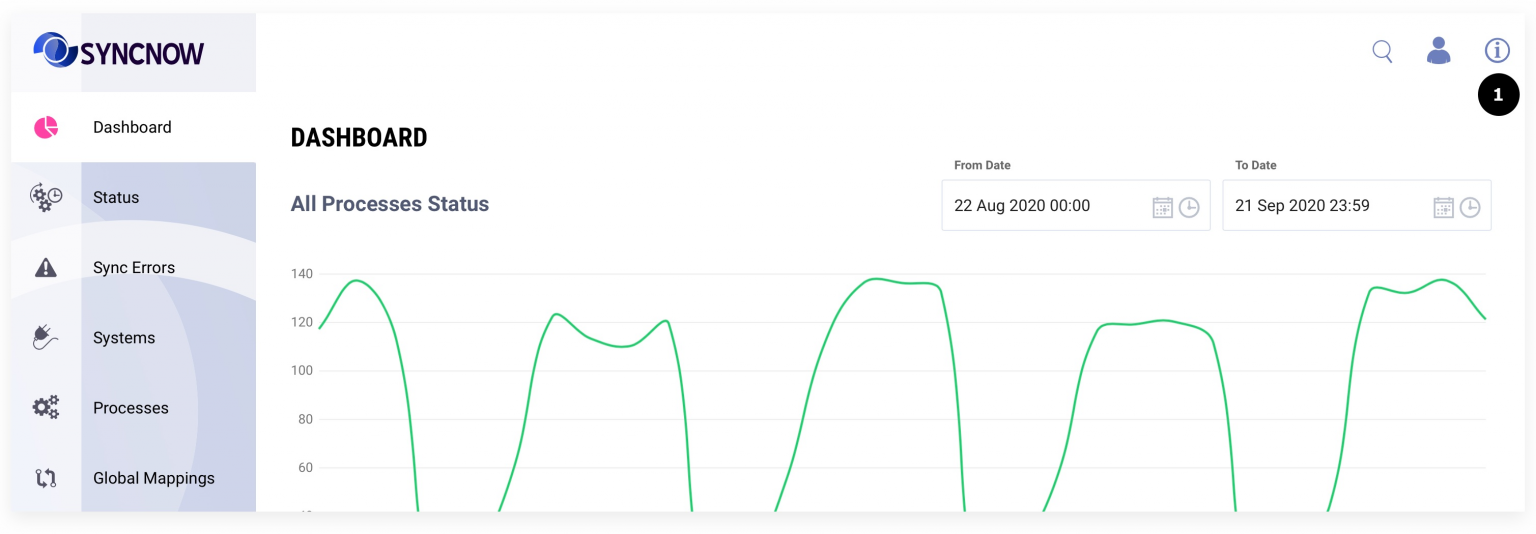
- In the Info Dialog, press the Set License button.
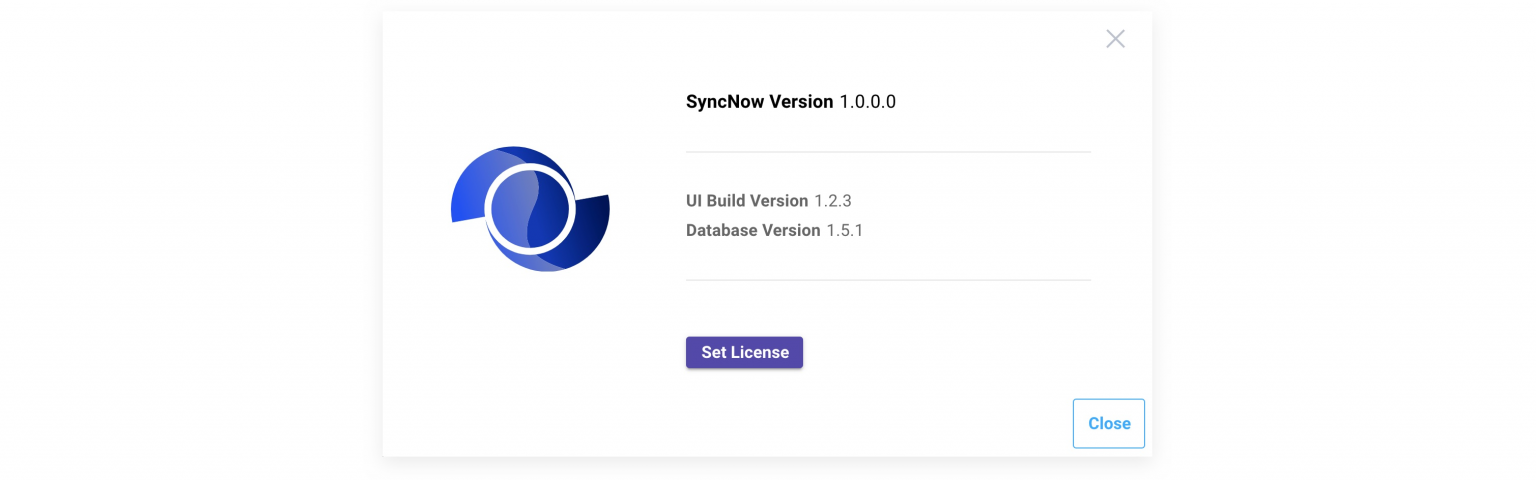
- Contact us to receive the license, it can be trial license. Paste the license into the appropriate field.
- Press the Set License button.
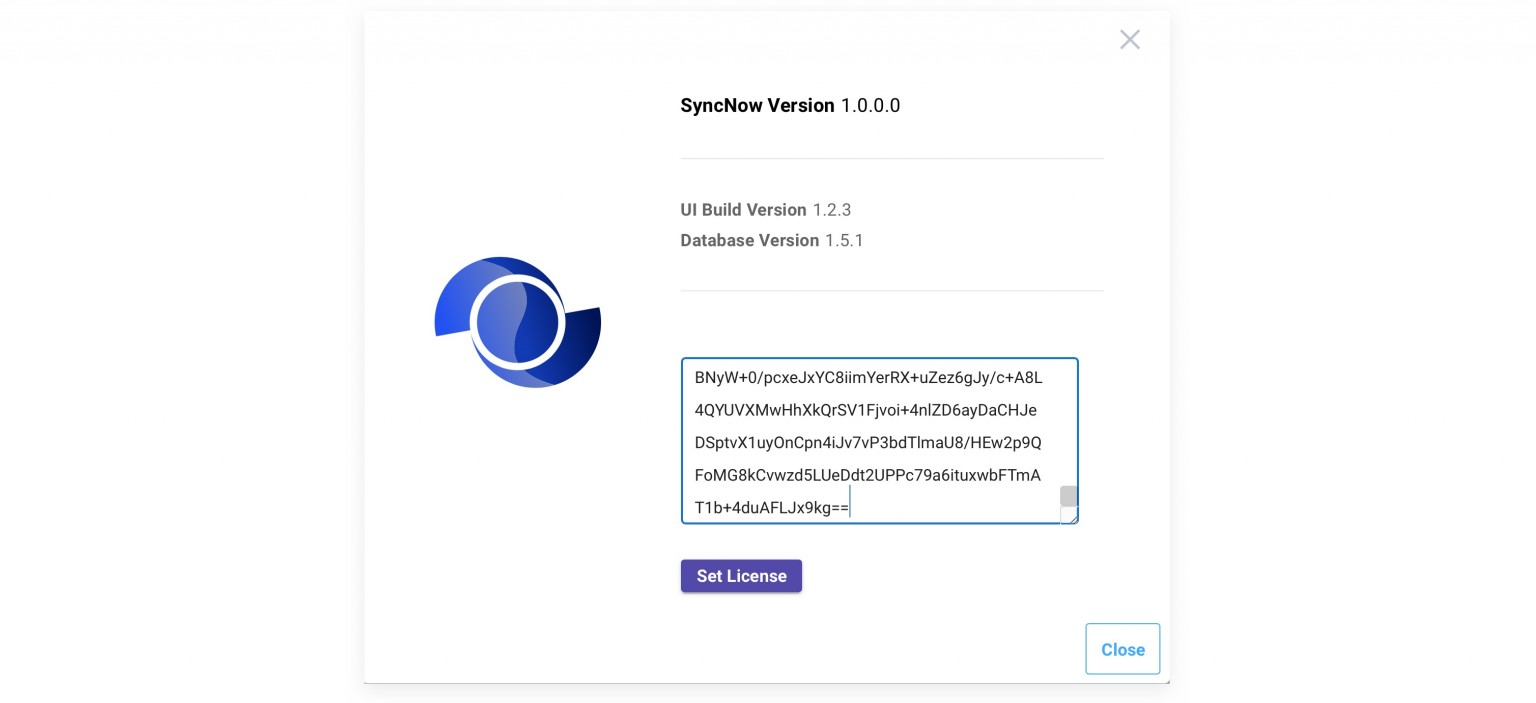
License has been set.
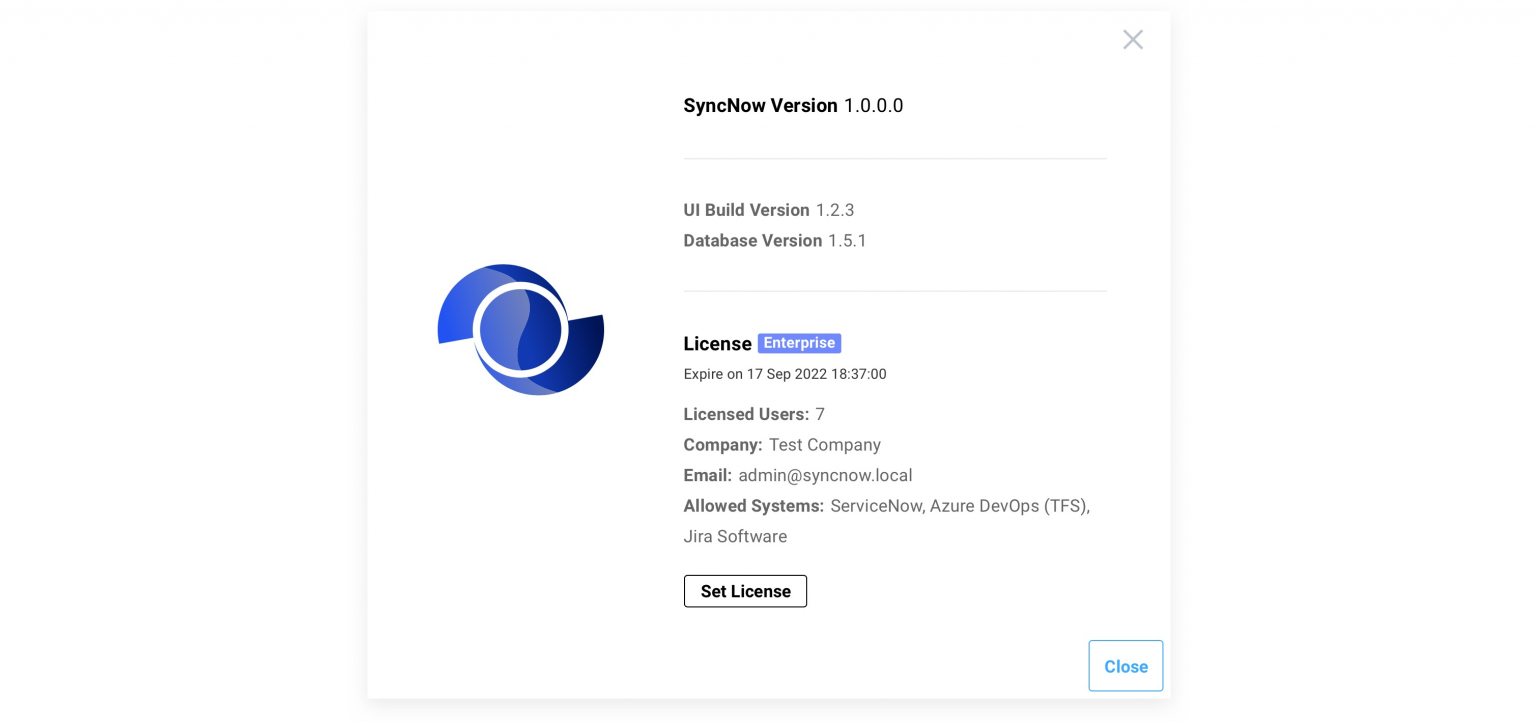
Press the Set License button again if you want to upload a new one.